Many long-time desktop accounting programs have been purchased by larger software vendors and discontinued. For instance, Sage is planning to discontinue DacEasy, with support ending as of September 2016.
As time goes by, fewer and fewer options for desktop-based software are available, but we’ll cover some current options here. Most of these programs are only available on Windows-based computers. We’ll note which ones are available for Mac computers.
Quicken
We’re going to be specific here about suggesting Quicken (quicken.com) as an accounting software—as you’ll see, only two versions of Quicken qualify as such. Quicken itself is a personal finance program that’s well suited to managing records for your personal or household finances.
Typically, using Quicken to manage the books for a business is like trying to fit a square peg into a round hole. With that said, two versions of Quicken can be suitable for the smallest of businesses. These two versions are only available for Windows and cannot be used on a Mac:
Quicken Home and Business: This hybrid version of Quicken enables you to manage your personal finances and very small business at the same time. The accounting features are limited, and in some cases rudimentary, but it’s a starting point, particularly if you’re already using Quicken. In fact, current Quicken users can simply unlock the business features by paying a small fee. Once your business grows to the point that you need more features, it’s an easy transition to QuickBooks Pro.
Quicken Rental Property Manager: The collapse and subsequent resurgence of the housing market has spawned a large number of owner-investor landlords. If you own rental property, you might find Quicken Rental Property Manager a suitable accounting program for managing your portfolio.
QuickBooks Pro
QuickBooks Pro (quickbooks.intuit.com) is the base model of the QuickBooks family of desktop-based accounting products. Designed to offer basic accounting features for new businesses, it allows up to three users to work simultaneously within the software.
QuickBooks is easy to get up and running with, and in some cases, Intuit has gone to great lengths to remove as many vestiges of accounting as possible. This can be helpful for non-accountants, but sometimes the simplicity means certain tasks you could carry out with ease in other accounting programs become difficult in QuickBooks.
As shown in the following example, QuickBooks’s simple flowchart interface makes it easy to jump right to the task you need to carry out. You’ll typically need to look pretty hard to find any mention of debits and credits in QuickBooks.
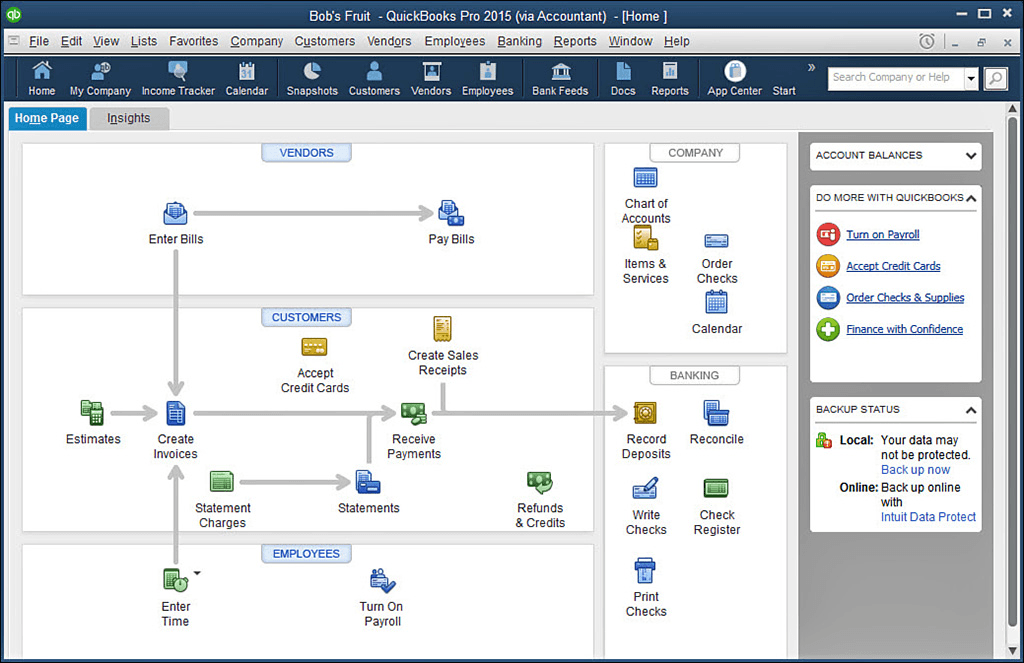
QuickBooks Pro offers an accounting flowchart that makes it easy to follow the trail of transactions.
Mac users can purchase QuickBooks for Mac that’s very equivalent to QuickBooks Pro for Windows.
QuickBooks Premier
The QuickBooks Premier line offers additional functionality beyond the Pro level, including the ability to have up to five simultaneous users working in the software and an expanded slate of reports.
You also can use the generic version that’s designed to apply to almost any business or choose an industry-specific version, such as Contractor, Non-Profit, Retail, Manufacturing and Wholesale, Professional Services, or Accountant. The industry-specific versions turn on additional reports and features that apply to those industries, some of which aren’t available in the Pro version.
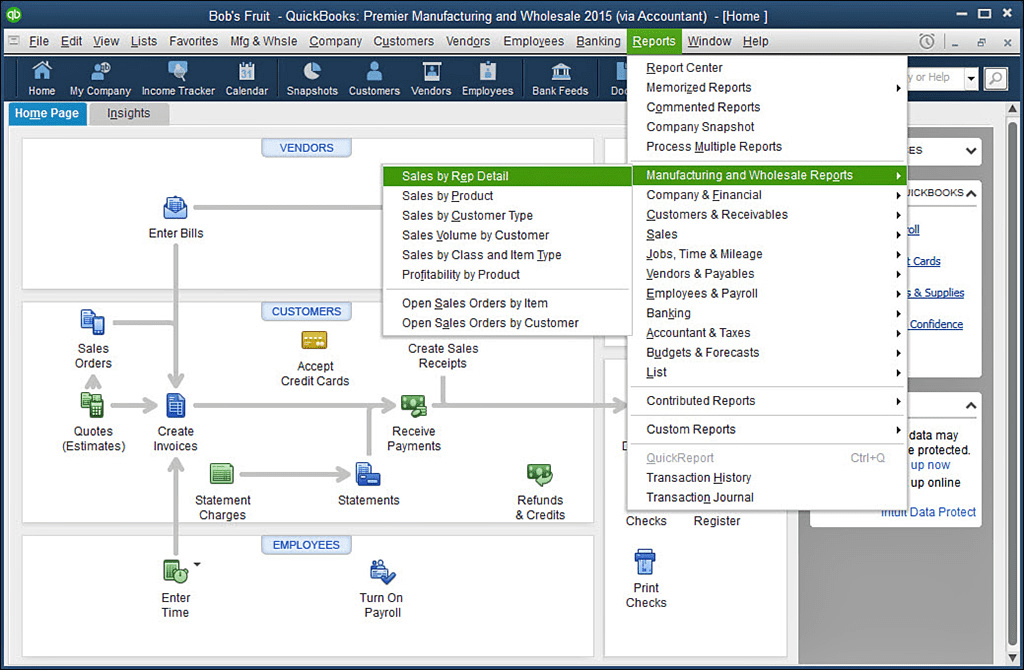
QuickBooks Premier includes industry-specific versions, such as this one for manufacturing and wholesale businesses.
The Premier version is not available for Mac computers.
QuickBooks Enterprise
As your business grows, it’s easy to reach the upper limits of what QuickBooks Pro and Premier have to offer. For example, those versions restrict you to a total of 14,500 customers, vendors, and employees, and each list is limited to a total of 10,500 names. Similarly, you’ll be held to 14,500 inventory items, which can pose a problem for some businesses.
Fortunately, QuickBooks Enterprise (enterprisesuite.intuit.com) provides an easy transition to a more robust accounting package. QuickBooks Enterprise allows between 1 and 30 simultaneous users, with lists for up to 100,000 items each. You also can benefit from advanced features such as expanded inventory tracking and costing capabilities and custom financial reporting by way of the QuickBooks Statement Writer that integrates with Microsoft Excel.
QuickBooks Enterprise shares the same look and feels as the Pro and Premier versions, but within the menus, you’ll find commands and options that aren’t offered in those versions.
One limitation of QuickBooks Pro and Premier is that you can only have open one set of books at a time. If you need to enter transactions in another set of books, often referred to as a company inside most accounting programs, you have to close the first company and open the second. QuickBooks Enterprise (and most of the Sage 50 product line, discussed next) allows you to open two companies or sets of books simultaneously.
Enterprise is not available for Mac computers.
Important
If you want to move from one version of QuickBooks to another, you simply purchase the requisite license(s), open your software in the new version, and go through a one-time conversion process to migrate your data to the new format. Unfortunately, there’s no path backward. So if you upgrade from QuickBooks Pro to Premier, you can’t go back to using Pro unless you start all over again. Premier costs more than Pro, so you’ll be locked in to purchasing Premier upgrades in the future. The same goes for Enterprise.
Sage 50
Sage 50 (sage50.com), formerly known as Peachtree Software, actually beat QuickBooks to market in 1982. Sage 50 hews fairly closely to the definition of traditional accounting software. There’s an informal monthly closing process by which you physically switch the software to a new accounting period. You can go back in time to previous accounting periods, to an extent.
Sage 50 allows you to access two fiscal years concurrently and switch to any month within those years. At the end of the second year, you need to close the fiscal year, which then allows you read-only access to accounting periods in the year you closed. You won’t be able to enter new transactions in that time frame.
Sage 50 is typically best suited for users who have an accounting background. Although the software offers some ease of use aspects for non-accountants, the concepts of changing accounting periods and closing fiscal years aren’t something users of QuickBooks, for example, have to think about.
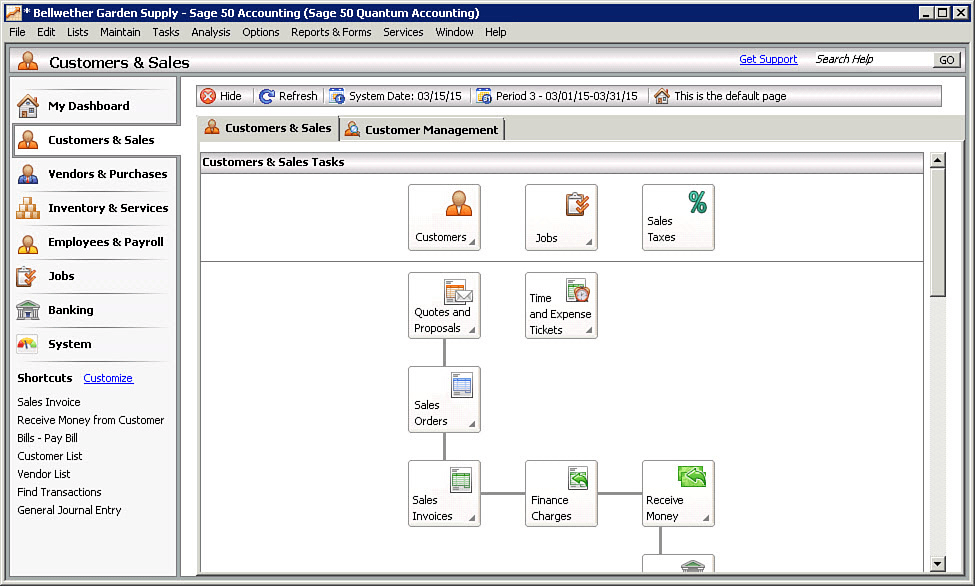
Sage 50 offers a flowchart-based interface in addition to traditional drop-down menus.
Similar to QuickBooks, Sage 50 offers three product levels:
Sage 50 Pro Accounting: The functionality in this version closely parallels QuickBooks Pro; however, this is a single-user product. Only one user has access to the accounting records.
Sage 50 Premier Accounting: This version is similar to QuickBooks Premier, but it allows up to four users at a time. The software offers expanded capabilities beyond QuickBooks Pro, such as being able to open more than one set of books at a time.
Sage 50 Quantum Accounting: This version competes with QuickBooks Enterprise, and it allows you to have up to 40 licensed users at once. This goes beyond the 30-user limitation of QuickBooks Enterprise.
Accountant Edition: This software is designed for professional accountants and bookkeepers who maintain or review books for multiple clients. It also provides access to industry-specific features, such as the unique construction or manufacturing software, without requiring users to install multiple versions.
Sage 50 is only available to Windows users, not Mac.
Important
In recent years, Sage 50 has been tinkering with the licensing of its desktop-based products. For a time, you couldn’t purchase a perpetual license to the software and instead had to rent it on a subscription basis. Sage has backed away from the enforced subscriptions, and you can now purchase perpetual licenses again or use it on a subscription basis. Read the fine print carefully to ensure that when you purchase this software you get the license you’re expecting.
Mid-Range to Enterprise Accounting Software
Mid-range accounting packages such as Intacct, Microsoft Dynamics, Sage 100, and so on generally run tens of thousands of dollars for the software licenses, plus you generally need the expertise of a consulting firm to implement the software.